What are ArcGIS Notebooks?
ArcGIS Notebooks streamline GIS workflows by automating tasks and making complex processes more accessible. These Python-based notebooks enable users to easily ingest and process data, perform spatial analysis, and integrate results into ArcGIS for mapping and application use—without requiring advanced coding skills.
Enhancing Health Data Workflows
At the Department of Health, ArcGIS Notebooks can play a key role in managing and analyzing health data. Notebooks can automate tasks like data ingestion, cleaning, spatial analysis to identify trends, and creating visualizations to support decision-making. This reduces manual effort, improves consistency, and saves time, ensuring data workflows are streamlined and reliable.
Code Snippets Made Simple
ArcGIS Notebooks also offer users access to a curated library of code snippets created by DOH and ESRI. These pre-written code sections can be easily searched and copied, allowing anyone to perform popular GIS tasks—such as spatial analysis, data manipulation, and visualization—without needing to write Python code from scratch. This simplifies the process and makes advanced functionality more accessible to all users.
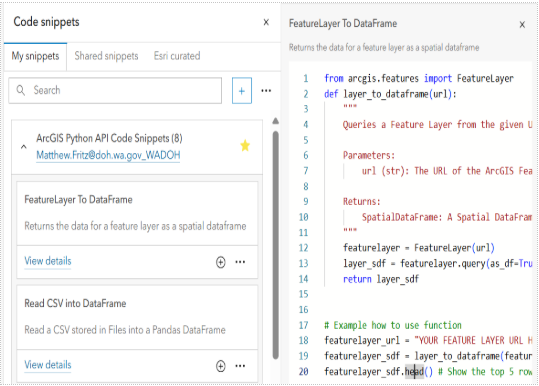
Connect to Your Data
Python also allows ArcGIS Notebooks to connect seamlessly to a variety of data sources, such as CSV files, databases, cloud storage services like Azure and AWS, and more. This flexibility enables you to pull data from multiple locations and integrate them into your GIS workflows without the need for manual imports, making data handling even more efficient.
Automate Tasks and Save Time!
A standout feature of ArcGIS Notebooks is automation. Notebooks can be scheduled to run at specific times, which is especially useful for tasks like updating health dashboards or generating reports regularly.
Learn more
In a recent DOH Lunch and Learn session, the Geospatial Services team showcased how ArcGIS Notebooks can enhance GIS workflows. For more information, watch the session recording on the team’s training page.
